Ambient Weather WS-1171A-C Wireless Advanced Weather Station for WS-1171, WS-1171A (Console Only)
Replacement Console or Additional Console for the WS-1171 and WS-1171A Advanced Weather Station.
Add as many consoles are you like! The WS-1171A-C Console only allows you to expand your existing weather station to view data in other locations in your home and business.
Note: The WS-1171A-C is only compatable with the WH2B and WH2C remote sensors. The WS-1171A-C is not compatable with the WH2F sensor.
Weather Features
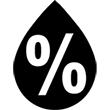
Humidity
Relative Pressure
Temperature
Ambient Weather User Manuals
 WS-1171A USER MANUAL
(Size: 725 KB)
WS-1171A USER MANUAL
(Size: 725 KB)
Product Support Questions
If the Radio Controlled Clock does not set on your clock or weather station:
- Make sure Daylight Savings Time (DST) is set properly. All states except Hawaii and Arizona observe Daylight Savings Time. If you observe DST, make sure this setting is turned ON. The default is OFF (except for the RC-8427)
- Be patient. Wait at least one week. The RCC is a shortwave signal originating near Fort Collins, Colorado, and travels thousands of miles by bouncing off the ionosphere. The signal is better at night due to solar interference during the daytime. The farther you are from Colorado, the weaker the signal. Urban environments can also effect the signal strength.
- Locate the console or clock at night near a window or outer wall, and away from other radiating sources, like wireless routers or TVs. This will insure the best reception possible.
- Test and replace the batteries in the console, if required. Low batteries are often the cause for weak reception.
- Check your Time Zone Setting. Make sure your time zone is set properly in the display console settings. All times zones in the USA are negative. It is very common for the customer to enter 6 instead of -6 for example.Here is a list of Time Zones:
Hours from GMT Time Zone Cities -12 IDLW: International Date Line West — -11 NT: Nome Nome, AK -10 AHST: Alaska-Hawaii Standard
CAT: Central Alaska
HST: Hawaii StandardHonolulu, HI -9 YST: Yukon Standard Yukon Territory -8 PST: Pacific Standard Los Angeles, CA, USA -7 MST: Mountain Standard Denver, CO, USA -6 CST: Central Standard Chicago, IL, USA -5 EST: Eastern Standard New York, NY, USA -4 AST: Atlantic Standard Caracas -3 — São Paulo, Brazil -2 AT: Azores Azores, Cape Verde Islands -1 WAT: West Africa — 0 GMT: Greenwich Mean
WET: Western EuropeanLondon, England 1 CET: Central European Paris, France 2 EET: Eastern European Athens, Greece 3 BT: Baghdad Moscow, Russia 4 — Abu Dhabi, UAE 5 — Tashkent 6 — Astana 7 — Bangkok 8 CCT: China Coast Bejing 9 JST: Japan Standard Tokyo 10 GST: Guam Standard Sydney 11 — Magadan 12 IDLE: International Date Line East
NZST: New Zealand StandardWellington, New Zealand
To perform a factory reset:
- Remove one battery from the battery compartment. Wait 10 seconds for the console to go completely blank.
- Press and hold the [SET] and [MIN/MAX] buttons at the same time and reinsert the battery. Continue to hold. The backlight will flash 12 times.
- When the flashing is complete, let go of the buttons. The console has now been restored to factory default.
- Wait several minutes before pressing any buttons for the remote sensor to sync to the console.
- With the remote and console 10 feet away from each other, remove the batteries from the remote sensor and wait 10 seconds. Put the batteries back in.
- Do not touch any buttons for several minutes.
- The remote sensor search icon will appear near where the outdoor temperature and humidity would normally be. Wait several minutes for this icon to turn off.
The WS-117x series automatically sets the date and time from the radio controlled clock signal. However, you must set the Time Zone (TZ) and Daylight Savings Time (DST).
However, you can manually set the Date and Time.
To set the date and time, you must be in the SET mode.
Press and hold the SET button for 2 seconds to enter the set mode.
Here are the commands as described in the User Manual:

If the sensor(s) have stopped communicating to your console, it may be as simple as placing the remote(s) (powered up) about 10 feet away from the console, power down and up the console by removing one or more batteries, disconnecting from AC power (if applicable), wait 30 seconds, and put the batteries back in, then wait several minutes to resync.
DO NOT TOUCH ANY BUTTONS and look for the search icon. Wait until the search icon turns off before pressing any buttons.
If you have more than one sensor, make sure they are programmed to transmit on different channels.
If the problem persists, we have a one year warranty. To replace under warranty, please visit: www.AmbientWeather.com/rma.html
... PermalinkIf you are uncertain which alarm is set or you simply want to turn off all of the alarms at once, we recommend a factory reset. This takes two hands at the same time:
- Remove one battery from the battery compartment. Wait 10 seconds for the console to go completely blank.
- Press and hold the [SET] and [MIN/MAX] buttons at the same time and reinsert the battery. Continue to hold. The backlight will flash 12 times.
- When the flashing is complete, let go of the buttons. The console has now been restored to factory default.
- Wait several minutes before pressing any buttons for the remote sensor to sync to the console.
- With the remote and console 10 feet away from each other, remove the batteries from the display console and wait 10 seconds. Put the batteries back in.
- Do not touch any buttons for several minutes.
- The remote sensor search icon will appear near where the outdoor temperature and humidity would normally be. Wait several minutes for this icon to turn off.
The WS-1171, WS-1171A, WS-1172, WS-1173, and WS-1173A were discontinued.The sensor WH2F is no longer available.
The WH2C is available here:
https://www.amazon.com/dp/B00506KKBI/ref=cm_sw_em_r_mt_dp_09P21PS81KGR1A0GMG5V
We recommend one of the following models as a replacement:
WS-11:
https://www.amazon.com/Ambient-Weather-WS-11-Temperature-Barometer/dp/B00LY9E3Z4
WS-110:
https://www.amazon.com/Ambient-Weather-WS-110-Temperature-Backlighting/dp/B00NESZL22
WS-2801A:
https://ambientweather.com/amws2800.html
WS-2700:
https://ambientweather.com/amws2700.html
If your WH2B, WH2C, or WH2F sensor is no longer working (will not power up, the display is blank or drains batteries quickly):
- Replace the batteries with fresh alkaline or lithium batteries.
- Make sure the battery polarity is correct:

- If the problem persists, we offer a one year warranty.For details, please visit: www.AmbientWeather.com/rma.htmlIf out of warranty, it can be replaced here:
WH2B, WH2C (for the WS-1171, WS-1171A, WS-1172, WS-1173):
https://www.ambientweather.com/amwh3.html
WH2F (for the WS-1171B):
- If you ordered a new sensor, make sure that the sensor is model WH2B or WH2C and not WH2F:https://www.ambientweather.com/amwh3.html
The WH2F includes radio controlled time reception (for the atomic clock), and passes this to the console, whereas the WS-1171 and WS-1171A have the radio controlled time receiver inside the console.The WH2F will not work with the WS-1171 and WS-1171A. - If the sensor has stopped communicating to your console, it may be as simple as placing the remote (powered up) about 10 feet away from the console, power down and up the console by removing one or more batteries, wait 30 seconds, and put the batteries back in, then wait several minutes to resync.DO NOT TOUCH ANY BUTTONS and look for the search icon. Wait until the search icon turns off before pressing any buttons.
- If the problem persists, we have a one year warranty. Please visit:www.AmbientWeather.com/rma.html
- If out of warranty, a replacement is available here:https://www.ambientweather.com/amwh3.html
To change the temperature Units of measure between degrees Celsius and degrees Fahrenheit, enter the SET mode.
To enter the SET mode, press and hold the SET button for 3 seconds.
See the table below. Press the SET button (do not hold) until the temperature units of measure is flashing. Press the + button to toggle between degC and degF. It is the ninth setting:

If the console lights up and beeps every few seconds or shows random characters, the console is not booting up properly.
- Replace the batteries with another fresh set of batteries.
- The item must be replaced. We have a one year warranty. Please visit: https://www.ambientweather.com/rma.html
- If out of warranty, replacement consoles are available here:
WS-1170, WS-1171, WS-1171A: https://www.ambientweather.com/amws1171ac.html
WS-1172: no longer available, but the WS-1171A console will work.
WS-1173: no longer available, but the WS-1171A console will work.
WS-1171B: https://www.ambientweather.com/amws1171bc.html
... PermalinkThe calibration values may be corrupted or the sensor was calibrated out of range. A factory reset is recommended.
To perform a factory reset:
- Remove one battery from the battery compartment. Wait 10 seconds for the console to go completely blank.
- Press and hold the [SET] and [MIN/MAX] buttons at the same time and reinsert the battery. Continue to hold. The backlight will flash 12 times.
- When the flashing is complete, let go of the buttons. The console has now been restored to factory default.
- Wait several minutes before pressing any buttons for the remote sensor to sync to the console.
- With the remote and console 10 feet away from each other, remove the batteries from the display console and wait 10 seconds. Put the batteries back in.
- Do not touch any buttons for several minutes.
- The remote sensor search icon will appear near where the outdoor temperature and humidity would normally be. Wait several minutes for this icon to turn off.
If the time is incorrect by multiples of an hour, you likely set the incorrect time zone. The most common issue for users in the USA is to set a positive time zone instead of a negative time zone (example, +5 instead of -5).
The following table summarizes time zones around the world.
| Hours from GMT | Time Zone | Cities |
| -12 | IDLW: International Date Line West | — |
| -11 | NT: Nome | Nome, AK |
| -10 | AHST: Alaska-Hawaii Standard CAT: Central Alaska HST: Hawaii Standard |
Honolulu, HI |
| -9 | YST: Yukon Standard | Yukon Territory |
| -8 | PST: Pacific Standard | Los Angeles, CA, USA |
| -7 | MST: Mountain Standard | Denver, CO, USA |
| -6 | CST: Central Standard | Chicago, IL, USA |
| -5 | EST: Eastern Standard | New York, NY, USA |
| -4 | AST: Atlantic Standard | Caracas |
| -3 | — | São Paulo, Brazil |
| -2 | AT: Azores | Azores, Cape Verde Islands |
| -1 | WAT: West Africa | — |
| 0 | GMT: Greenwich Mean WET: Western European |
London, England |
| 1 | CET: Central European | Paris, France |
| 2 | EET: Eastern European | Athens, Greece |
| 3 | BT: Baghdad | Moscow, Russia |
| 4 | — | Abu Dhabi, UAE |
| 5 | — | Tashkent |
| 6 | — | Astana |
| 7 | — | Bangkok |
| 8 | CCT: China Coast | Bejing |
| 9 | JST: Japan Standard | Tokyo |
| 10 | GST: Guam Standard | Sydney |
| 11 | — | Magadan |
| 12 | IDLE: International Date Line East NZST: New Zealand Standard |
Wellington, New Zealand |
Make sure your time zone agrees with the time zone programmed into the console SET MODE:

If the indoor sensors show dashes all of the time (–.- or –), we recommend replacing with fresh batteries and performing a factory reset:
If the problem persists:
- The item must be replaced. We have a one year warranty. Please visit: https://www.ambientweather.com/rma.html
- If out of warranty, replacement consoles are available here:
WS-1171, WS-1171A: https://www.ambientweather.com/amws1171ac.html
WS-1172: no longer available, but the WS-1171A console will work.
WS-1173: no longer available, but the WS-1171A console will work.
WS-1171B: https://www.ambientweather.com/amws1171bc.html
... PermalinkIf the temperature sensor is reading out of specification (+/- 2 degF), the sensor will need replacing.
To replace under warranty, please visit: www.AmbientWeather.com/rma.html
For out of warranty replacement sensor:
WS-1171, WS-1171A, WS-1172, WS-1173, WS-1173A:
https://www.ambientweather.com/amwh3.html
WS-1171B:
https://www.ambientweather.com/amwh2f.html
... PermalinkThe Models WS-1171B, WS-1172, and WS-1173 were discontinued. Replacement sensors are no longer available.
We recommend the following similar replacements:
WS-2801A (requires an AC adapter):
https://www.ambientweather.com/amws2800.html
WS-2700 (optional AC adapter):
https://ambientweather.com/amws2700.html
- The console may have been inadvertently switched to DEW POINT (#15). Check to make sure the label displays TEMP and not DEW. To switch from DEW to TEMP:
Press (do not hold) the SET button. Press the + button to toggle between DEW and TEMP.

2. It is possible the outdoor sensor was inadvertently calibrated. We recommend restoring the console to Factory Default.
To perform a factory reset:
... Permalink
If the humidity reads 1% all of the time, replace the batteries.
If the problem persists, the sensor needs replacing. We have a one year warranty:
www.AmbientWeather.com/rma.html
If out of warranty, the sensor can be replaced here:
https://www.ambientweather.com/amwh3.html
... PermalinkIf the sensor is showing dashes for temperature and humidity on its own display, the sensor no longer works and beyond repair.
Here are some suggested replacements:
The Model WS-1171B, WS-1172 And WS-1173 Was Discontinued. What Do You Suggest As A Replacement?
... Permalink
